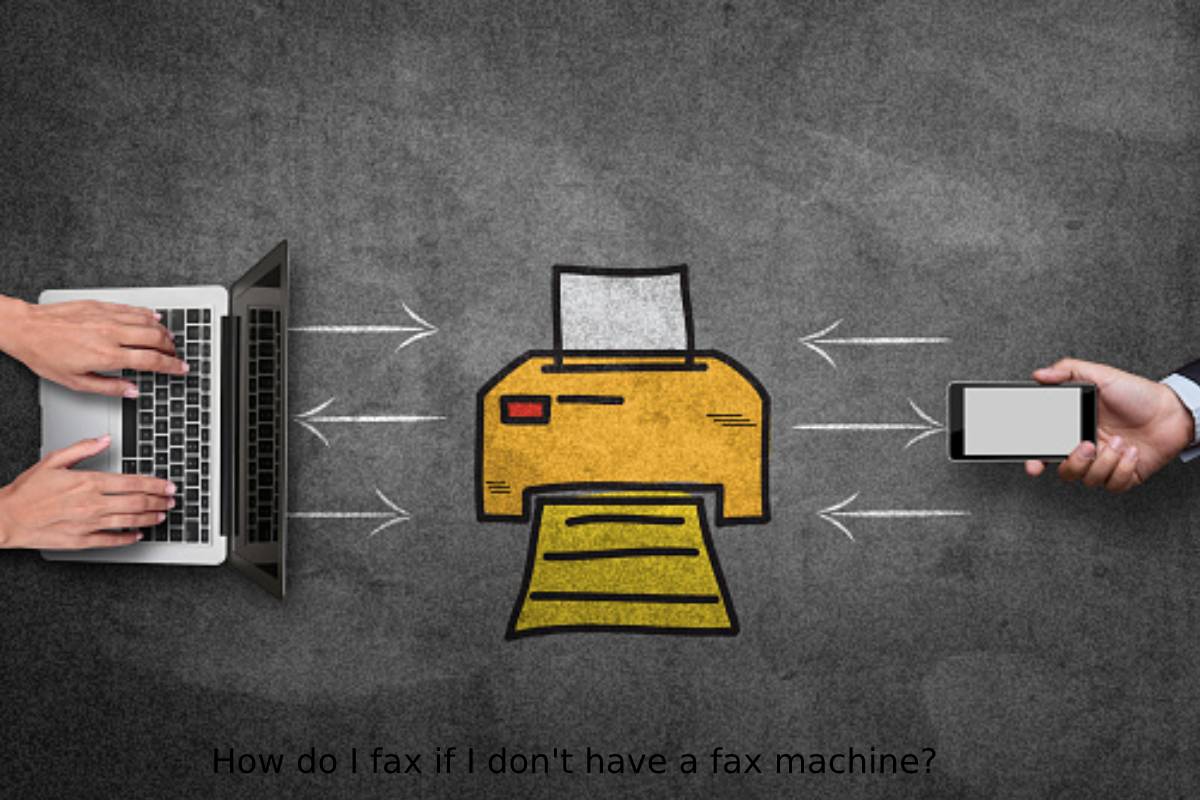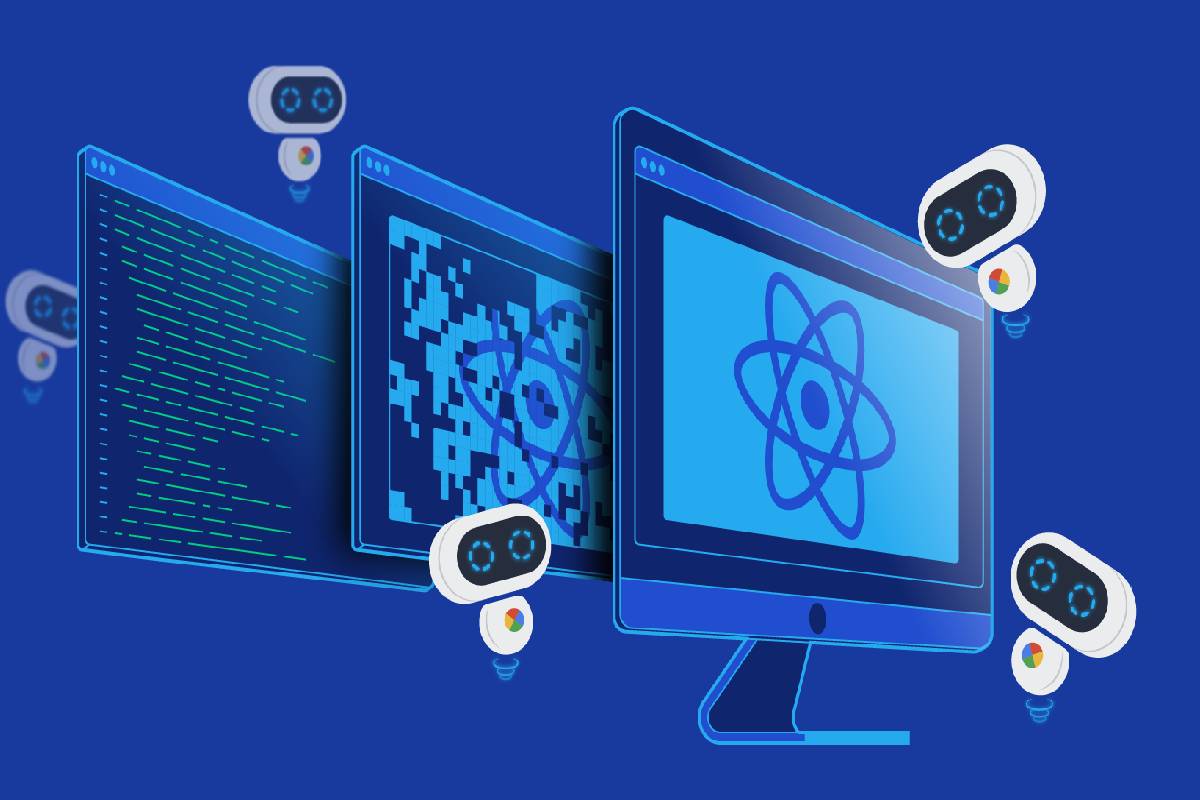Don’t worry if you need to fax a document or don’t have a fax machine, don’t worry. There are several ways to fax without a fax machine. This article will discuss three methods: online fax services, email-to-fax services, and scanning and sending via email. We’ll provide tips on choosing the best method for your needs. So whether you’re at home or on the go, there’s a way to fax that doesn’t require a fax machine.
Table of Contents
Online fax services
Many online fax services allow you to send and receive faxes without a fax machine. These services typically require you to sign up for an account and provide you with a unique fax number, and you can use this number to send and receive faxes from any mobile phone or computer with an internet connection.
Email to fax services
Another option for sending a fax without a fax machine is to use an email-to-fax service. These services work by connecting your email account to a fax machine. To send a fax, you compose an email and attach the document you need to fax. The email is then sent to the fax machine, which prints out the attached document.
Scan and send via email
If you need to fax a document but don’t have a fax machine or an online faxing service, you can always scan the document and send it as an email attachment. This method requires a scanner, but many all-in-one printers have built-in scanners. To scan and send a document via email, scan it and save it as a PDF file. Then, attach the PDF to an email and send it to the recipient’s fax number, followed by the appropriate domain name.
Tips for choosing the best method
When deciding how to fax without a fax machine, remember a few things. First, consider how often you need to fax documents. If you only need to fax occasional documents, then an online or email-to-fax service may be the best option. However, a dedicated fax line may be a better choice if you need to fax documents regularly.
Another factor is how many people need to be able to send and receive faxes. If you’re the only one who needs to use the faxing service, then an online or email-to-fax service should suffice. However, a dedicated fax line may be a better option if you need to share your faxing ability with others.
Finally, consider the cost of the various options. Online fax and email-to-fax services typically charge a monthly fee, while dedicated fax lines require an upfront investment. So, if cost is a crucial consideration, compare the prices of the different options before deciding.
How to fax from computer
The steps for how to fax from your computer will vary depending on your method. However, you’ll need to open the document you want to fax, prepare it for faxing, and then send it using the chosen method. If you’re using an online fax service, you’ll typically need to upload the document to the service’s website and enter the recipient’s fax number. The service will then send the fax to you.
Benefits of online faxing
If you’re wondering how to fax from your computer, the answer is simple: use an online fax service. Online fax services offer many advantages over traditional fax machines, including convenience, flexibility, and cost savings.
With an online fax service, you can send and receive faxes from any computer or mobile device with an internet connection. This means you can fax documents even when you’re away from the office. And, because you’re not tied to a physical fax machine, you can easily change your location if needed.
Another advantage of using an online fax service is that it’s much cheaper than a traditional fax machine. Most online fax services charge a monthly fee, which is often much less than the cost of a dedicated fax line. And, because you’re not paying for a physical fax machine, you can save even more money.
Finally, online fax services offer many features that traditional fax machines don’t, such as sending and receiving faxes by email and creating and managing an online address book. With these features, you can easily keep track of your contacts and their fax numbers.
Risks of online faxing
Although online faxing offers many advantages, there are a few potential risks to keep in mind. First, because online fax services use the internet to send and receive faxes, they’re subject to the same security risks as any other internet-based service. So, if you’re sending confidential or sensitive information by fax, choose a service that offers encryption and other security features.
Another risk is that some online fax services may not be compatible with your computer or mobile device. So, before signing up for a service, check that it’s compatible with your devices.
Finally, keep in mind that most online fax services require you to have an active email account. So, if you don’t have an email account, you’ll need to sign up for one before you can use an online fax service. Despite these potential risks, online faxing is a safe and convenient way to send and receive faxes.