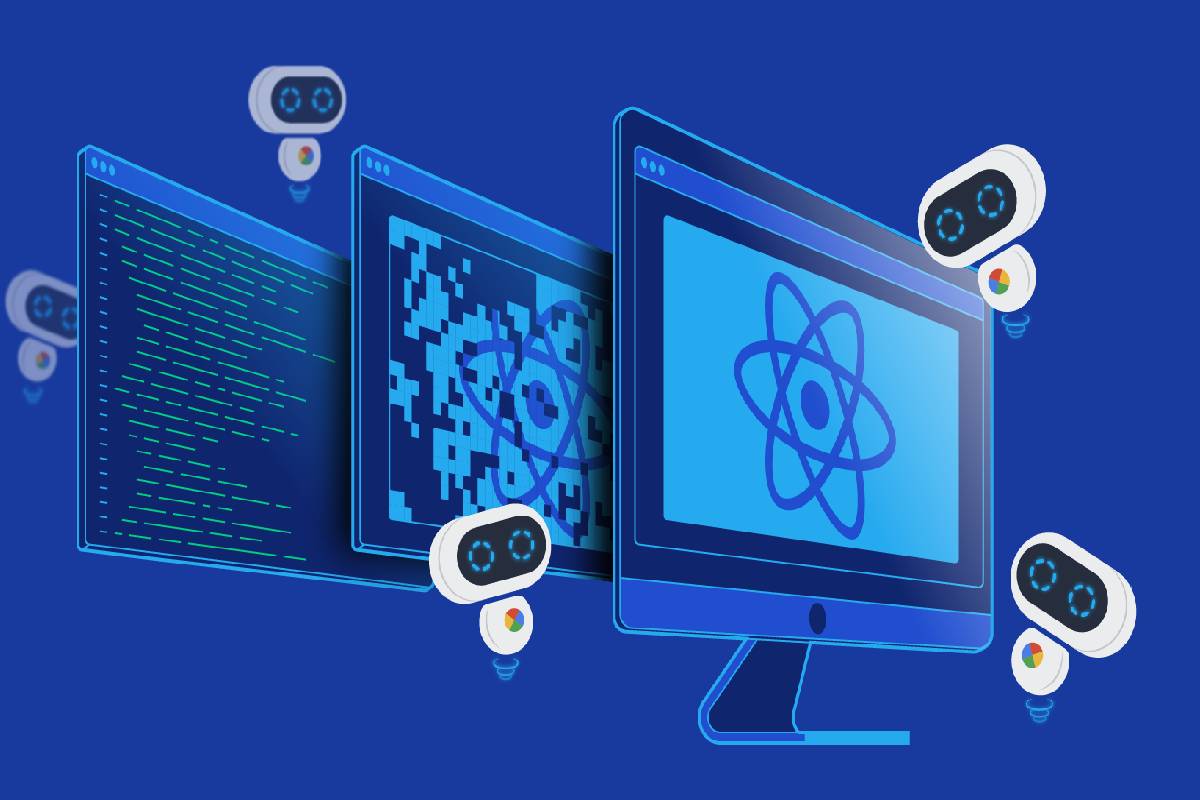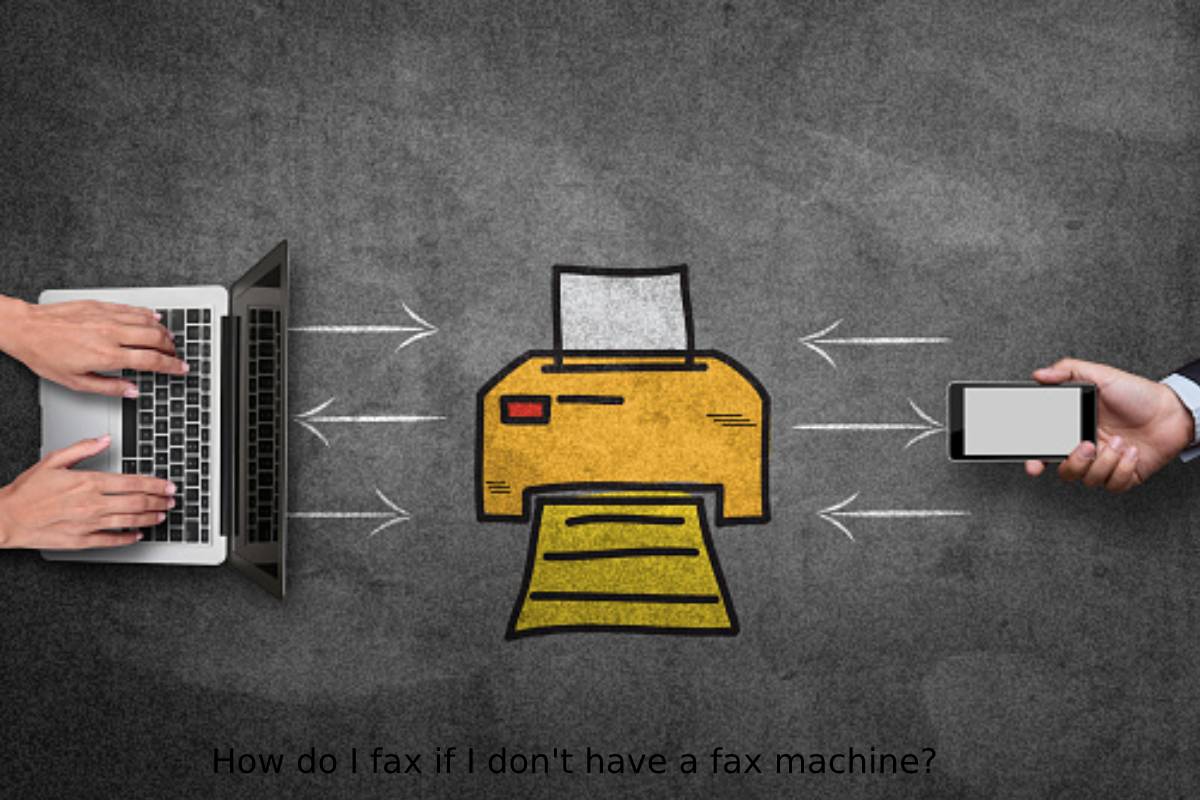The company’s official slogan states that React is a library for creating graphical user interfaces. Although React does not function as a framework, it is not restricted to the web only. React is used with other libraries to render content in specific settings.
Examples include the development of mobile applications with React Native, the creation of virtual reality applications with React 360, and a plethora of other possibilities.
In web development, react developers for hire utilize React in conjunction with ReactDOM, a component of the React framework. React, and ReactDOM are frequently mistaken for other actual web development frameworks, and they are used to solve the same challenges as those frameworks as well. When we refer to React as a “framework,” we refer to it in this more colloquial sense.
The primary purpose of React is to reduce the number of errors that occur when developers are creating user interfaces. It accomplishes this through the use of components, which are logical, self-contained chunks of code that describe a specific portion of the user interface (such as a button).
These components may be combined to form a complete user interface, and React abstracts away the majority of the rendering work, enabling you to concentrate on the interface design instead.
Table of Contents
Best practices
Organizing the directory structure
When it comes to structuring the folder structure in React, there is no specific pattern to follow. However, it is generally preferable to tidy your directory structure first.
To organize it, you may either arrange it, so that container components are contained inside one directory while reusable components are contained within another directory, and so on, or you can structure it depending on the names of members.
This is entirely up to you and your personal preferences. There are a variety of strategies to organize your time. Look about and pick the strategy that you believe will be the most straightforward to comprehend and study.
Keep your components compact
When developing software, it is usually best practice to keep components minimal and ensure that each element is designed so that it is responsible for some functionality. If there is a piece of code in that component that you believe is unnecessary and that component may be divided into numerous segments, do so.
This allows you to break the code into numerous components and then combine them to get the same result as you did previously. The following are some of the most significant advantages of using small parts:
- Reusability: It is easy to reuse the code in several different features.
- Maintenance: Compared to smaller components, larger fragments are more difficult to maintain.
Name components wisely
As a best practice, component names should be derived from the component’s function. This makes the code easier to read and understand. Choose a name that will allow other developers to quickly grasp what the component does simply by reading the component’s name. Remember to capitalize features; otherwise, they would be treated as regular HTML elements.
Don’t repeat yourself
This is a well-known programming rule, according to which it is always best practice not to rewrite your own code in another part of the project. There are various issues that can occur as a result of redundant code. For starters, the code will almost certainly become sluggish.
Furthermore, if you make any modifications, you will have to make changes wherever that has been repeated, and if you neglect to make a change somewhere, difficulties will arise as a result. When the application grows in scope, it might become a source of frustration. It is always preferable to design separate common codes when dealing with such cases.
In React, you can develop common components that may be reused across the project, saving you time and money. The concept of higher-order components can be used to achieve this principle across components, which is one method of accomplishing this goal.
Organize your state
Always distinguish between the status that you must have as global status and the status of the component you are working with. You don’t want to find yourself in a scenario where you are unnecessarily assigning the status of an accessory to another element.
You will need to analyze your application before making this conclusion. Always remember to incorporate context into your sentences when appropriate.
Write CSS in a JavaScript file
We write CSS in a separate.css or. scss file to keep things organized whenever we begin a new project. However, this method will become untenable when the project grows in scope. As a result, it is usually preferable to use libraries that assist you in writing CSS in JS.