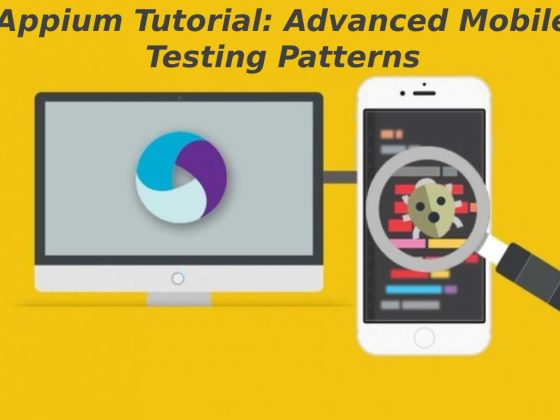Ensuring web application functionality, and providing flawless user experience on a wide range of browsers, devices, and operating systems has become essential in the quickly changing world of web development. Without the need for expensive, complicated on-premise infrastructure, developers and quality assurance teams can conduct tests in real-time across many environments with Web Browser Online, a cloud-based method of browser testing.
Teams may quickly access a variety of browser and operating system combinations with Web Browser Online, enabling thorough testing and quicker detection of compatibility problems. Scalability, lower maintenance costs, and improved teamwork are just a few benefits of using Web Browser Online for cloud-based test execution.
Cloud-based solutions greatly reduce testing time and shorten feedback cycles by enabling teams to run many tests in parallel, which makes it simpler to identify and fix problems early in the development process. Cloud providers also take care of browser security, maintenance, and upgrades, which frees up internal resources and guarantees that tests are always run on the most recent browser versions.
Teams can improve test coverage, increase testing efficiency, and provide a consistent, excellent user experience across several platforms by implementing cloud-based test execution. This guide will help to understand more about web browsers online for cloud-based test execution, why it is needed, tools needed for cloud-based testing, their benefits, challenges faced, and lastly best practices for cloud-based testing.
Table of Contents
Overview of web browser online for cloud-based test execution
A Web Browser Online refers to a service or platform that lets users access and use a web browser over the internet. Developers and quality assurance teams can conduct browser tests leveraging cloud computing resources to run automated or manual tests for web applications, thus eliminating the requirement for physical hardware or local setup. Cloud-based test execution enables users to perform tests on virtual environments running on remote servers, which they can access via a web interface. It eliminates the need to manage a variety of devices, browsers, and operating systems internally. This flexibility aids teams in ensuring that web apps function reliably across a variety of browser and operating system configurations.
Web browsers online also alleviate teams of the burden of updating and maintaining devices and browsers by moving testing infrastructure to the cloud. These updates are managed by providers, guaranteeing that the most recent operating system settings and browser versions are always accessible.
Thorough testing on a wider range of configurations, not only boosts testing efficiency but also enhances test coverage. All things considered, Web Browser Online solutions enable development teams to produce consistent, high-quality user experiences across devices while improving the speed and scalability of testing.
Cloud-based testing environment
There are four primary categories of cloud environments from which testers can select when it comes to cloud-based testing. Every kind has distinct qualities and fits a range of requirements. Here is a brief synopsis of each:
- Public cloud: In a public cloud setting, testers make use of online services offered by outside providers such as AWS, Azure, or Google Cloud. Since the testers only pay for what they use, these services are usually the most affordable choice and are accessible to everyone. Projects that need to manage massive volumes of data and scale rapidly without investing in physical infrastructure are best suited for public clouds.
- Private cloud: One company is the sole user of a private cloud environment, which can be run in-house or by a third party. Because the infrastructure is not shared with other users, it provides more security and control than public clouds. If you need to adhere to stringent regulatory requirements or have sensitive data, this is a suitable option.
- Hybrid cloud: Both public and private cloud components are combined in a hybrid cloud. With this configuration, you can preserve sensitive or important processes on a private cloud while using public cloud resources for ordinary reasons. It provides flexibility and aids in striking a balance between the benefits of public cloud scalability and the requirement for security.
- Community cloud: A community cloud is shared by several enterprises that have comparable needs or interests, including adhering to regulations or industry standards. It provides shared resources while meeting daily needs, making it a compromise between public and private clouds. This kind of setting can be economical and cooperative for groups with comparable objectives.
Why cloud-based testing for web browsers online?
Web browser online platforms that use cloud-based testing meet several urgent needs in modern application development, where it is crucial to make sure that web apps are accessible, efficient, and compatible with a wide range of browsers and devices. The following are the primary reasons why cloud-based testing has become essential:
Extensive device and browser compatibility
Ensuring compatibility across all possible contexts is crucial since users use web applications from a variety of devices, operating systems, and browser versions. Without requiring real gear, cloud-based testing enables teams to quickly access a wide variety of browsers, operating systems, and device combinations, guaranteeing comprehensive test coverage and a consistent end-user experience.
Budget-friendly testing facilities
It is expensive and resource-intensive to build and maintain an internal testing infrastructure for cross-browser compatibility. Organizations can lower hardware, maintenance, and update costs by switching to a cloud-based model. For organizations that require broad testing capabilities, cloud providers offer a cost-effective solution because they control the infrastructure.
Scalability to fulfill demands for testing
The need for testing changes over time, with demand for testing increasing during feature rollouts and releases. Teams can effectively manage high testing volumes without worrying about capacity constraints because of cloud-based testing’s scalable resources, which can be scaled up or down as needed.
Parallel testing allows for faster test execution.
Parallel testing, in which several tests run concurrently across various configurations, is made possible by cloud platforms and greatly accelerates test execution. By reducing the entire testing time and enabling parallel testing, new features and upgrades may be delivered more quickly without sacrificing quality.
Integration with pipelines for continuous integration and continuous delivery
Continuous integration and continuous delivery, or continuous integration and continuous delivery are crucial to agile and DevOps workflows to guarantee frequent changes and quick releases. High application quality and quicker release cycles are ensured by cloud-based testing’s seamless integration with continuous integration and continuous delivery technologies, which allows automated testing with each code change.
Tools and framework needed for cloud-based testing
To support the various stages of the testing lifecycle, including test design, execution, monitoring, and reporting, cloud-based testing necessitates a variety of tools. The following are necessary resources for efficient cloud-based testing:
Cloud-based testing platforms: Without requiring on-premises hardware, cloud-based testing solutions or AI testing tools offer the infrastructure and resources required to test apps in a variety of settings. They facilitate faster, more scalable, and more economical testing by allowing teams to run tests in the cloud across a variety of browsers, devices, and operating systems. One such cloud platform that helps in testing web browsers online is LambdaTest.
LambdaTest is an AI-powered platform for test orchestration and execution. With LambdaTest, testers can test their website on over 3000 real devices, operating systems, and browsers. Enabling developers to create a smooth, cross-compatible user experience with the web application, website, or even native apps. For both automated and manual cross-browser testing across a range of physical and virtual devices, LambdaTest offers a full spectrum of tools.
Make sure the websites and online applications work flawlessly across a variety of devices and browsers, including the newest and most outdated ones, by doing cloud-based browser compatibility testing. Additionally, test the website on the newest mobile browsers running iOS and Android.
Test automation frameworks: Frameworks for test automation are crucial resources for developing, implementing, and overseeing automated tests. They offer an organized setting for creating, executing, and maintaining tests on various platforms, enhancing productivity, scalability, and test coverage.
Test management tools: For quality assurance teams to optimize testing workflows, guarantee traceability, and improve cooperation, test management solutions are crucial for planning, monitoring, and controlling test cases, execution, and outcomes.
Challenges of web browsers online in cloud-based test execution
Although cloud-based test execution has many advantages for web browsers, there are drawbacks as well. When adopting cloud-based solutions for web browser testing, teams may run across the following major problems:
Dependency on the network and latency- Tests conducted in the cloud rely heavily on network connectivity. Test execution and reporting may be delayed by sluggish or unstable internet connections.
Issues with data security and compliance- Testing may reveal sensitive information, raising possible privacy and security issues. Because sensitive data must be properly maintained, particularly for tests on cloud servers situated in different jurisdictions, compliance with data regulations becomes difficult.
Complexities of integration- It can be difficult to integrate cloud-based test platforms with local databases, testing tools, or other internal systems. Compatibility problems with specific test frameworks or CI/CD pipelines may necessitate extra setup or customization work.
Dependency on third-party providers- Dependency on cloud service providers entails reliance on their dependability and uptime. Release cycles can be disrupted and testing delayed by provider-side outages or slowdowns.
Inconsistencies in the test environment- Disparities between cloud and local environments may cause discrepancies that result in false positives or negatives. Test accuracy may be impacted by cloud-based virtual machines’ inability to precisely mimic real-world circumstances or physical hardware.
Best practices for using Web Browser Online on a cloud-based test environment
When doing web browser tests in the cloud, the following best practices should be adhered to:
- Enhance parallel testing: Reduce the time it takes to finish test cycles by running tests in parallel to optimize efficiency. As resources permit, add less important tests after starting with crucial test cases to gather early feedback.
- Make device and browser coverage a priority: Prioritize the devices, browser versions, and browsers that your target users use the most for testing.
- Implement data security and privacy protocols: Use encryption or masking methods for sensitive test data, and refrain from storing sensitive data on cloud-based platforms unless required.
- Update test environments and scripts regularly: Make sure that test environments and scripts are kept up to date to accommodate new operating system updates, device releases, and browser versions.
Conclusion
To sum up, cloud-based test execution for web browsers is a revolutionary method for modern application testing that provides cost-effectiveness, scalability, and flexibility. QA teams may access a wide range of browser and device combinations by utilizing the cloud, which allows for thorough test coverage that closely resembles real-world user scenarios. This method facilitates quick feedback loops and smooth interaction with CI/CD pipelines, which speeds up the delivery of high-caliber software and improves teamwork.
Notwithstanding certain difficulties, like worries about data security and the requirement for a strong infrastructure, the advantages of cloud-based testing greatly exceed these drawbacks. By implementing best practices, teams can maximize resources, increase test execution efficiency, and uphold strict security and reliability standards. Cloud-based testing will continue to play a key role in enabling quick, dependable, and user-centered application delivery as organizations continue to embrace Agile and DevOps approaches.